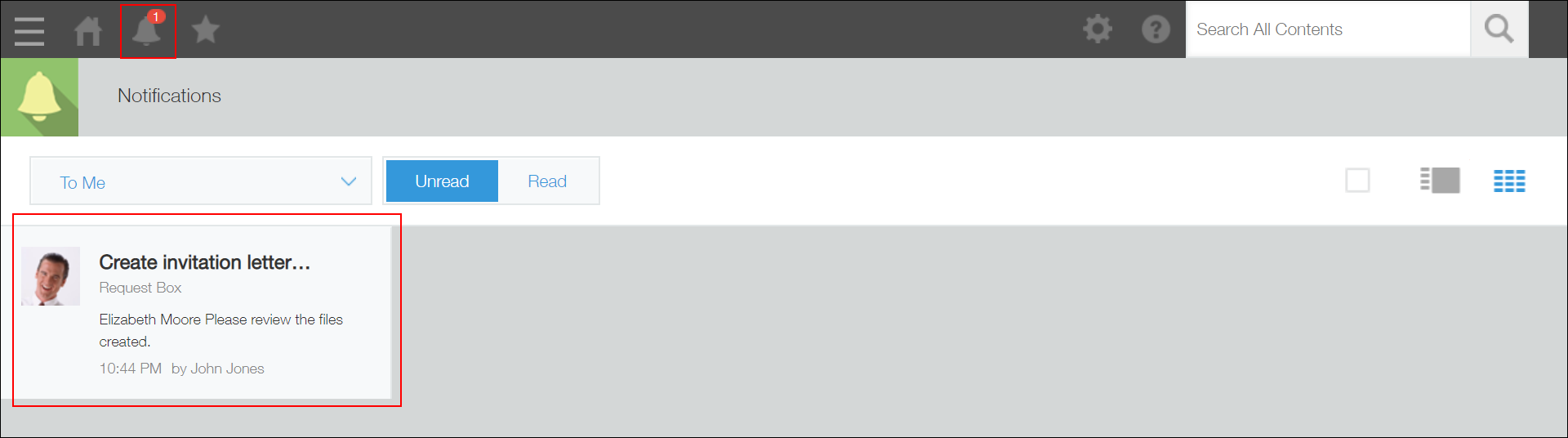Marking Read Notifications as Unread
-
Click the Notifications icon (the bell-shaped icon) at the top of Kintone.
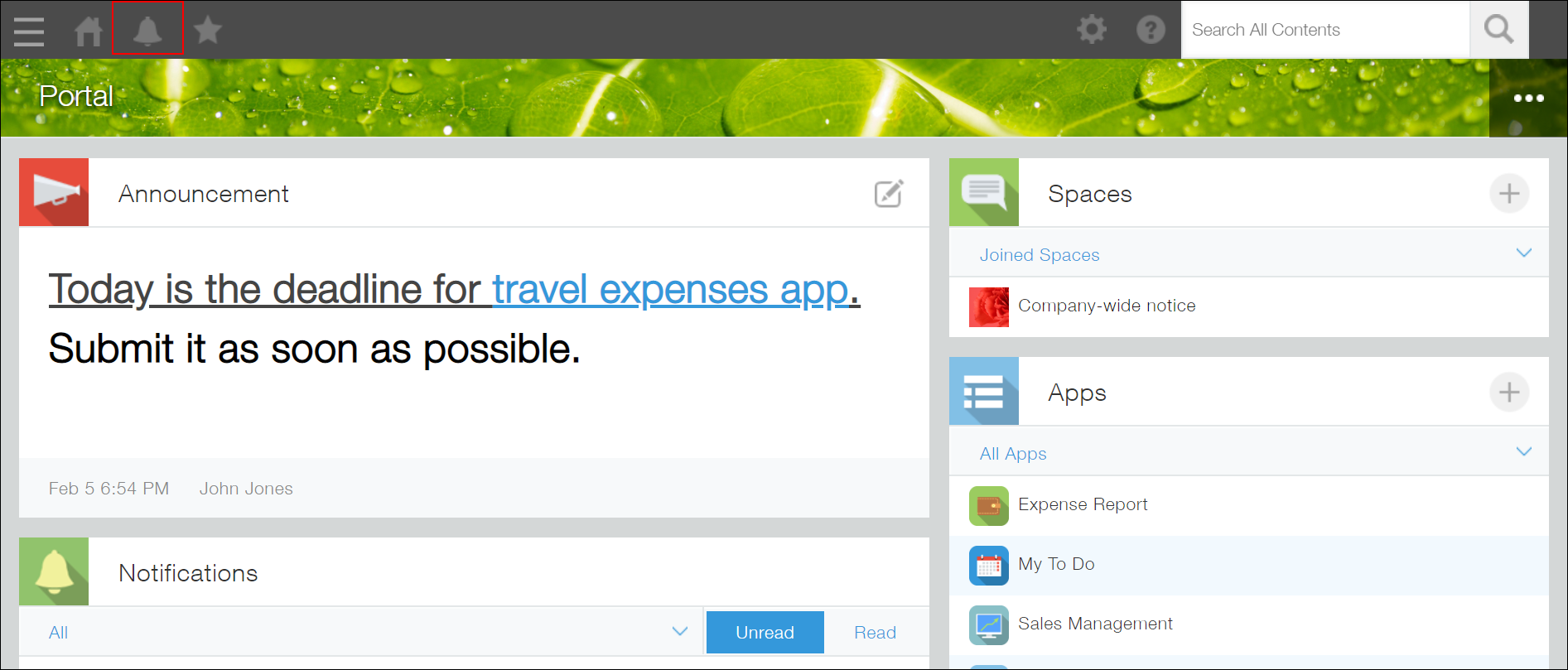
-
On the "Notifications" screen, click Read.
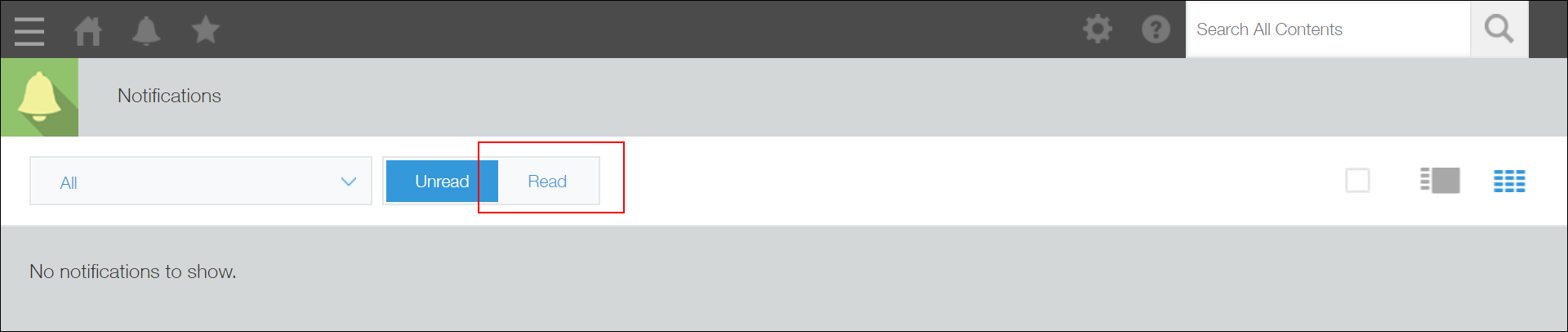
-
Select the Batch Process checkbox at the top right of the screen.
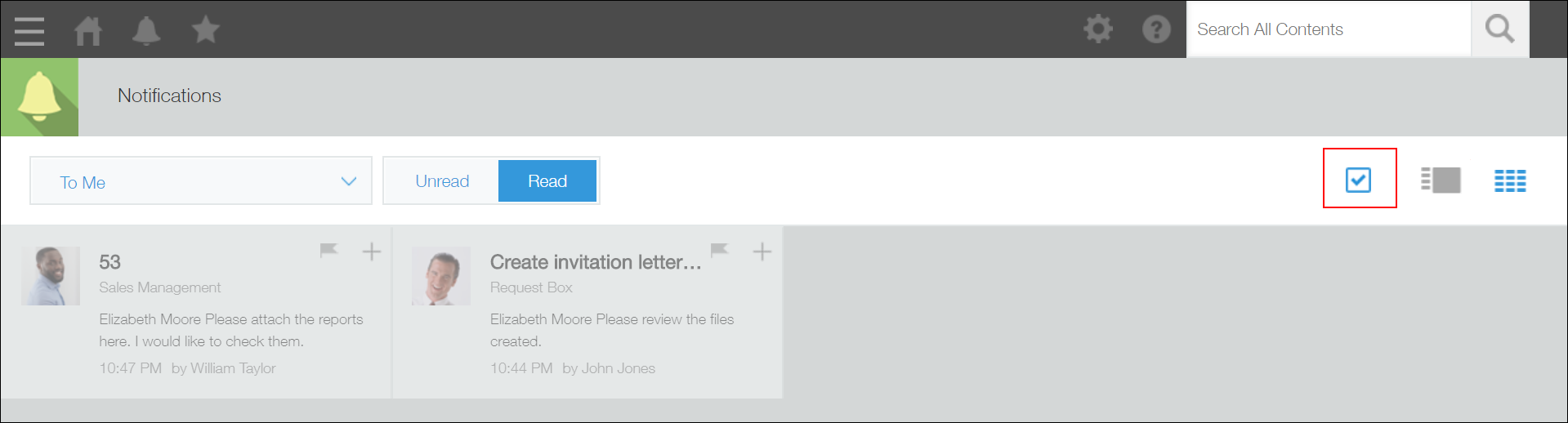
-
Click the Mark as unread icon (the plus sign-shaped icon) at the top right of the notification that you want to mark as unread.
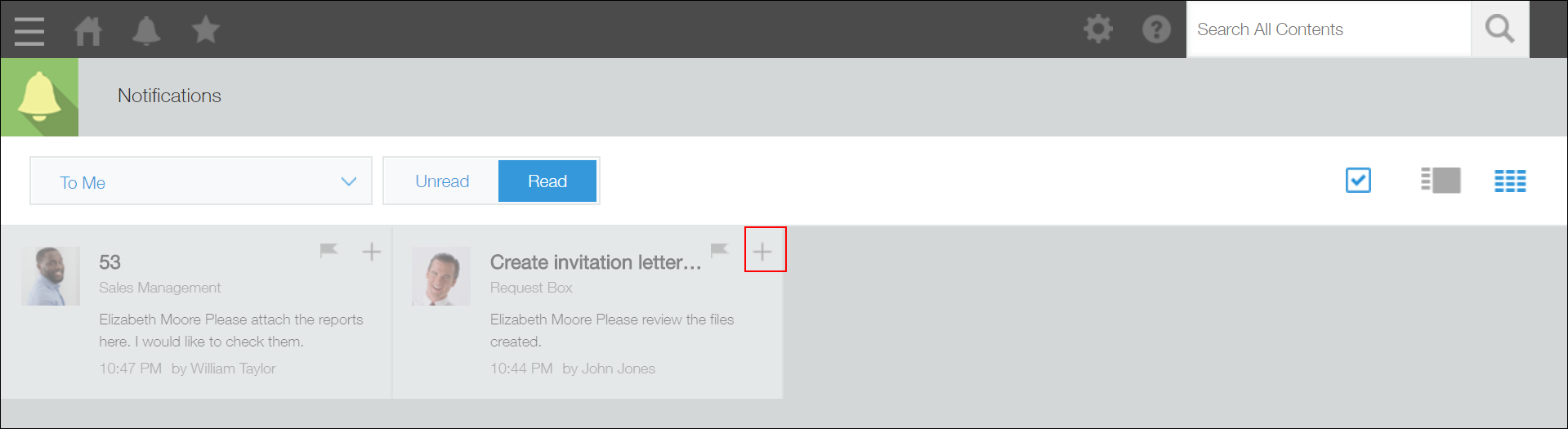
-
Click Unread to display your unread notifications and check that the notification you marked as unread is displayed.