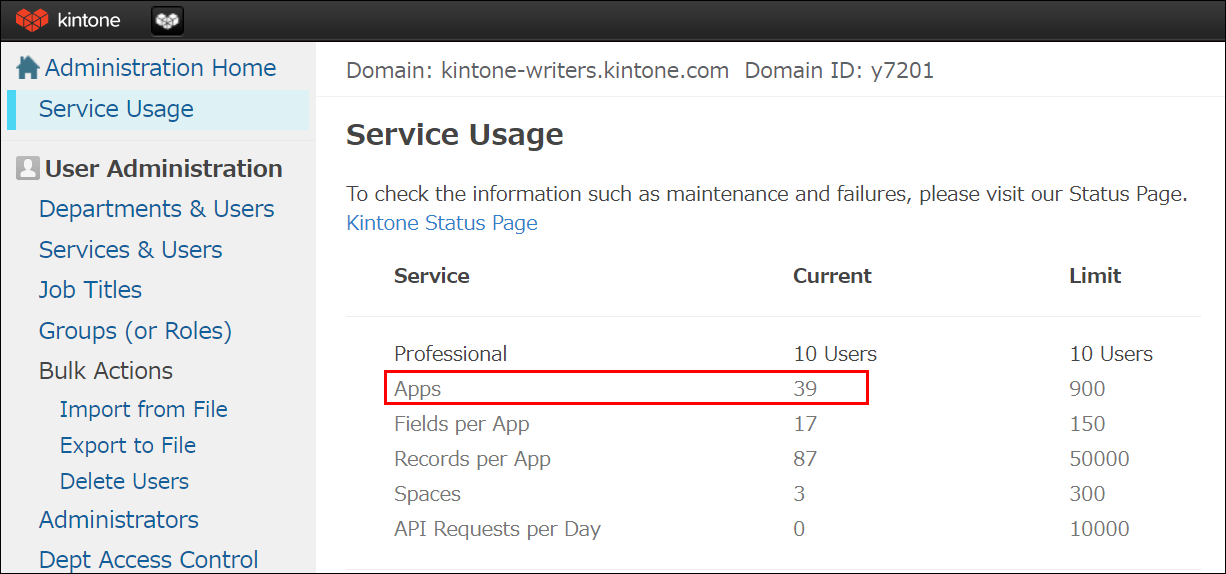How to check the number of apps
You can check the number of apps on the "App Management" screen of Kintone or on the "Users & System Administration" screen.
Note that the "Users & System Administration" screen can only be accessed by Kintone Users & System Administrators.
Checking the number of apps on the "App Management" Screen in Kintone
-
Click the Settings icon (the gear-shaped icon) at the top of Kintone, then click App Management.
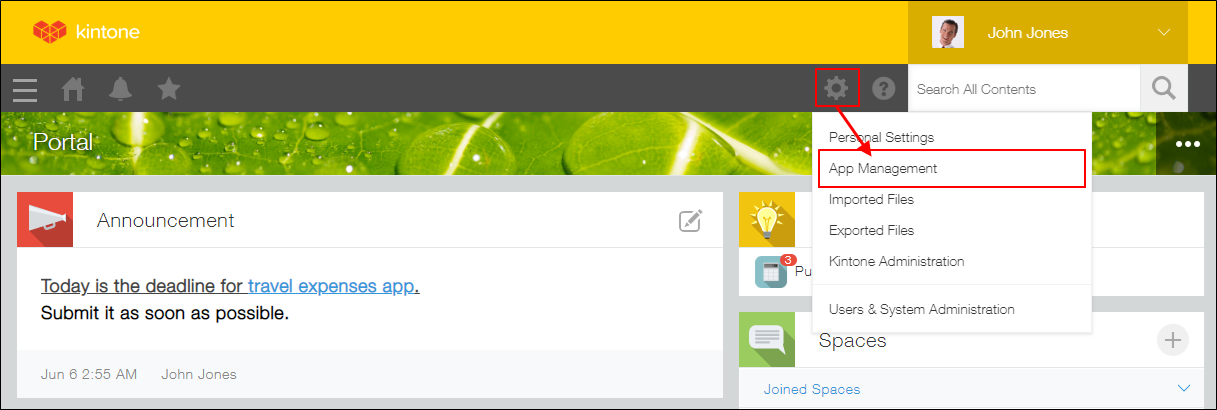
-
The number of apps is displayed in the Apps row in the Current Usage section.
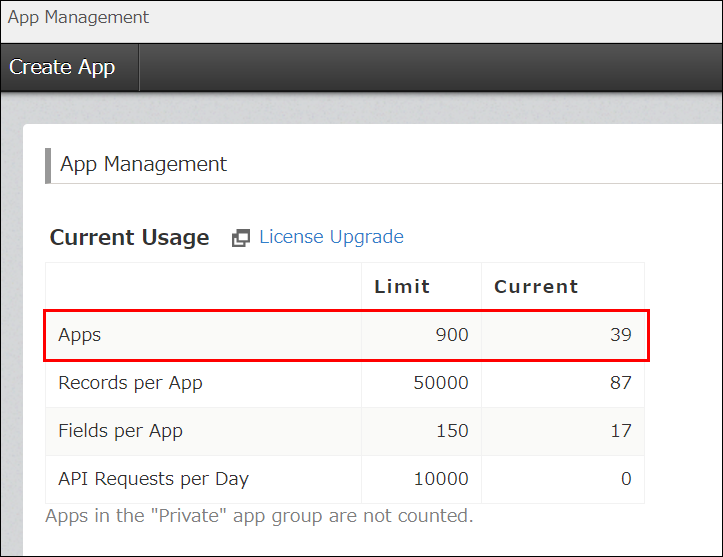
The Limit column displays the maximum number of apps that can be created in your environment. The Current column displays the sum of created apps and apps that are currently being created but not yet activated.
Checking the number of apps on the "Users & System Administration" screen
-
Click the Settings icon (the gear-shaped icon) at the top of Kintone, then click Users & System Administration.
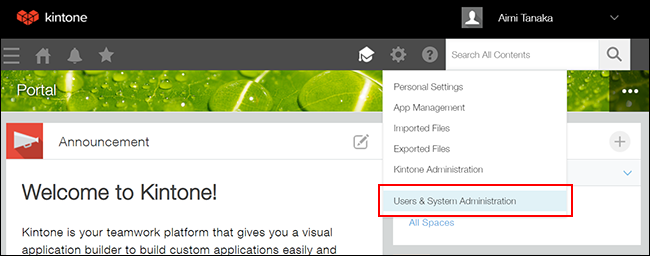
-
The number of apps is displayed in the Apps row on the "Service Usage" screen.