Is it possible to restore bulk deleted apps at once?
If you delete multiple apps that are linked with each other and then restore any one of the apps, the apps that are referenced by the restored app are also restored. Further, if there are any other apps that are referenced by the restored apps, these apps are also restored.
However, apps that refer to the restored apps will not be restored.
Example: Bulk delete apps A, B, C, and D, and then restore app A
If app A is restored, app B, which is referenced by app A; and app C, which is referenced by app B, are restored together with app A. However, app D, which refers to app A, is not restored. If necessary, restore it separately.
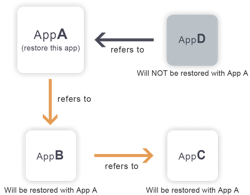
Steps to Restore Bulk Deleted Apps
In this example, apps A, B, and C are bulk deleted and you will restore app A.
-
To the extent you can, check the name of app A, possible date and time of deletion, and the user who is considered to have deleted the app.
-
Check the audit log on the "Kintone Users & System Administration" screen and identify the App ID of the app A based on the information you have gathered in step 1.
-
Open the system administration screen, click Restoring App/Space, enter the App ID, and then click Restore.
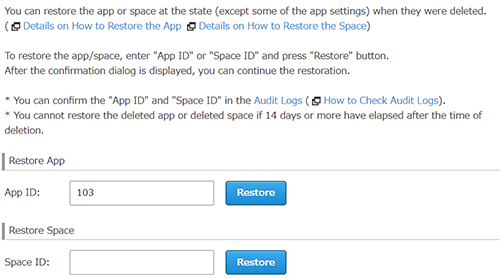
The Restore App dialog opens. The dialog displays the apps that had been referenced by app A. These apps will be restored together.
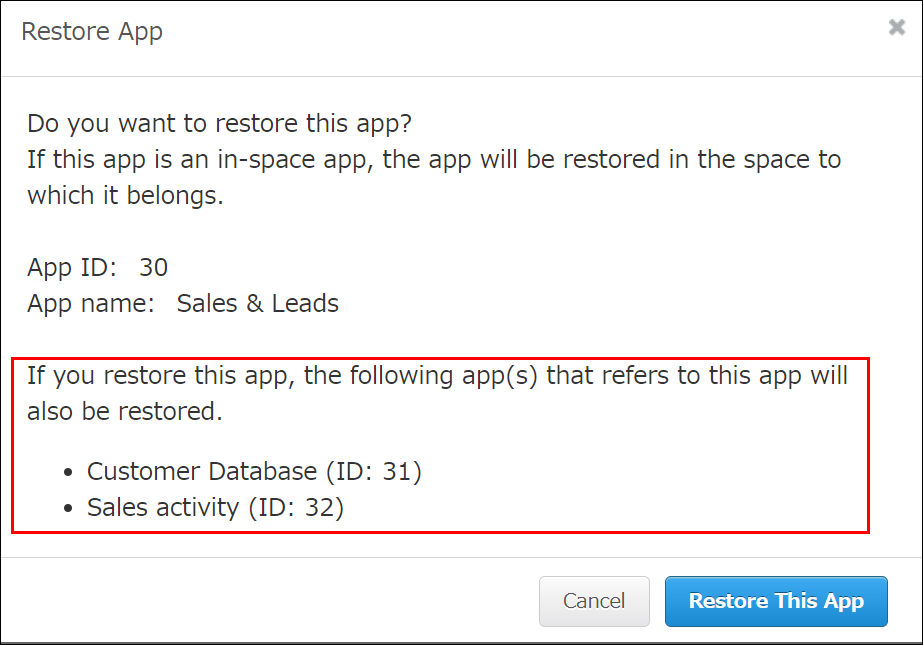
-
Click Restore This App.
Apps displayed in the Restore App dialog are restored in bulk, and the message notifying the completion of the restoration is displayed on the upper side of the screen.