Contacting Customer Support
If you have any issues with Kintone features or app settings, please contact Customer Support.
-
Click the Help icon (the question mark icon) at the top of Kintone, then select Contact Us.
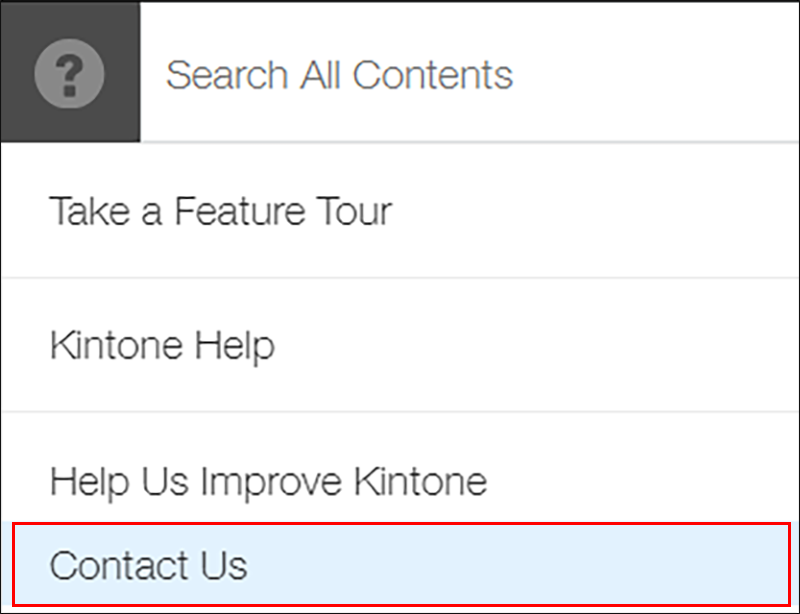
-
Fill in the required information on the form that is displayed.
"*" indicates a required field. -
Confirm the information that you entered, then click Send.
Once the form is sent, an e-mail indicating that your inquiry was received will be sent to the e-mail address that you entered in the form.