Procedure for Administrators to stop all e-mail notifications
Kintone administrators can stop all e-mail notifications sent to users with a single setting.
The following describes the steps to configure the setting.
Steps
-
Open Kintone Administration.
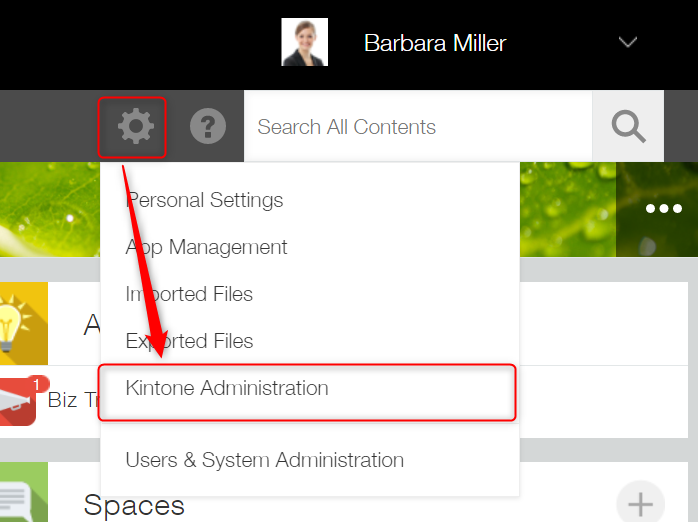
-
Click Feature Activation in the Other category.
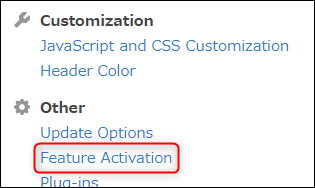
-
Uncheck the Activate e-mail notifications check box.
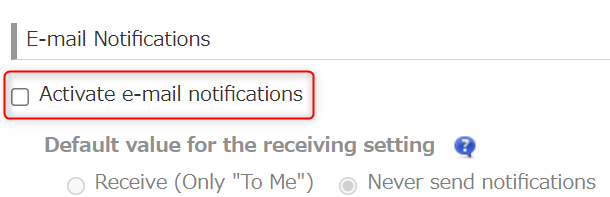
-
Click Save on the upper left side of the screen.
You have successfully configured the setting. E-mail notifications are no longer sent to any users.
Notifications can be checked only on Portal or the Notifications page in Kintone.