Does Kintone support multiple languages?
You can use Kintone in various languages.
In addition to letting you change the display language of settings screens and menus, Kintone also supports character input in Unicode (UTF-8).
This makes it possible for you to use multiple languages to enter characters in input fields and display them onscreen. The following are some of the languages that can be entered.
Examples: Thai, Malay, Filipino, Indonesian, Vietnamese, Korean
You can make Kintone easier to use by setting app names and space names in the language that you're most comfortable using. Record data, record comments, and other information can also be entered in the language of your choice, enabling optimal communication and information sharing on Kintone.
Entering information in input fields in multiple languages
In fields where information can be entered, such as the input fields on settings screens and for entering comments, you can enter and display characters in the language of your choice.
The following are examples of input fields that support multiple languages.
- Input fields on various settings screens in apps and spaces
Example: App name, field names, and option names on the Form settings screen
The display information specified in the settings of each field will appear on the app form exactly as entered.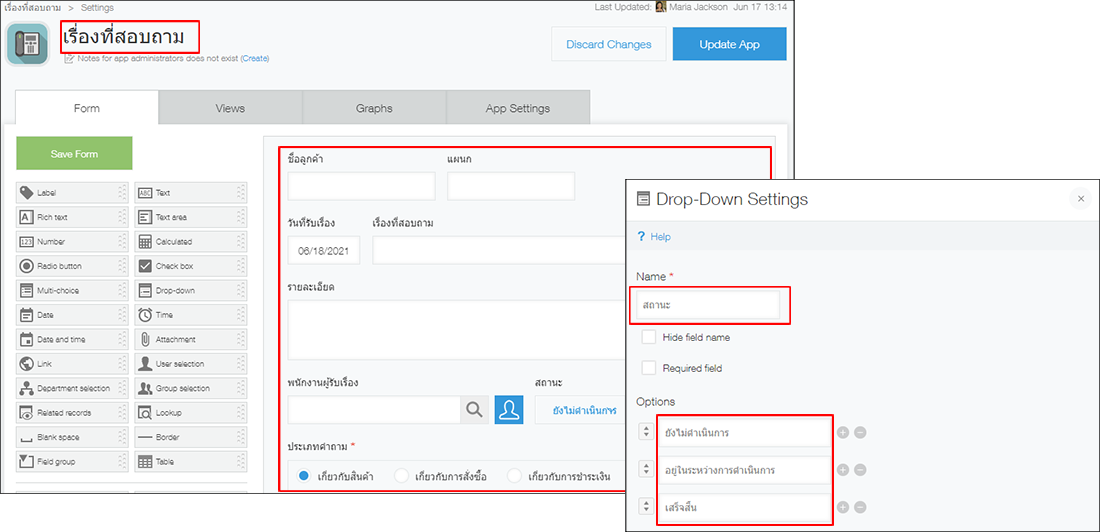
- Input fields on the "New Record" and "Edit Record" screens
Example: Input fields on forms or for entering comments
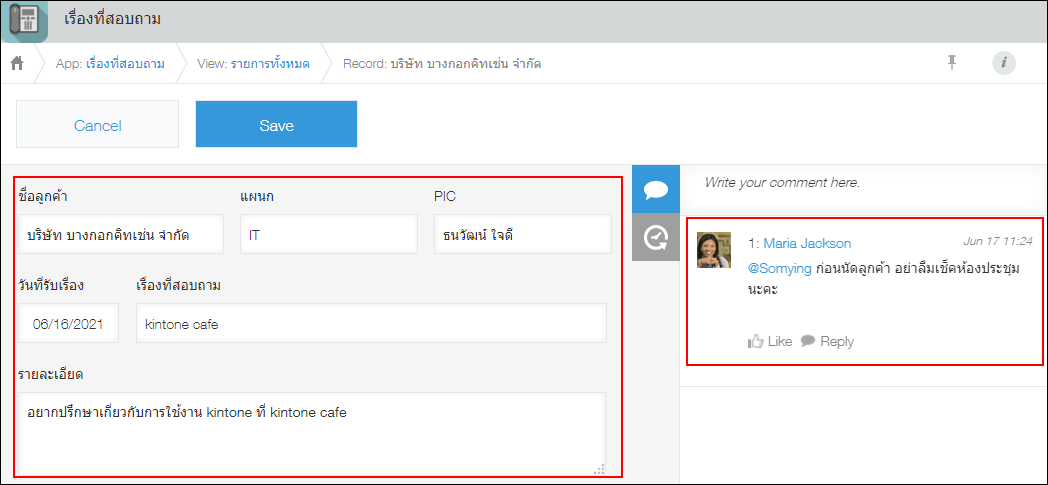
- Input fields for threads or spaces
You can enter multilingual characters into name and description fields for threads or spaces on the setting screens.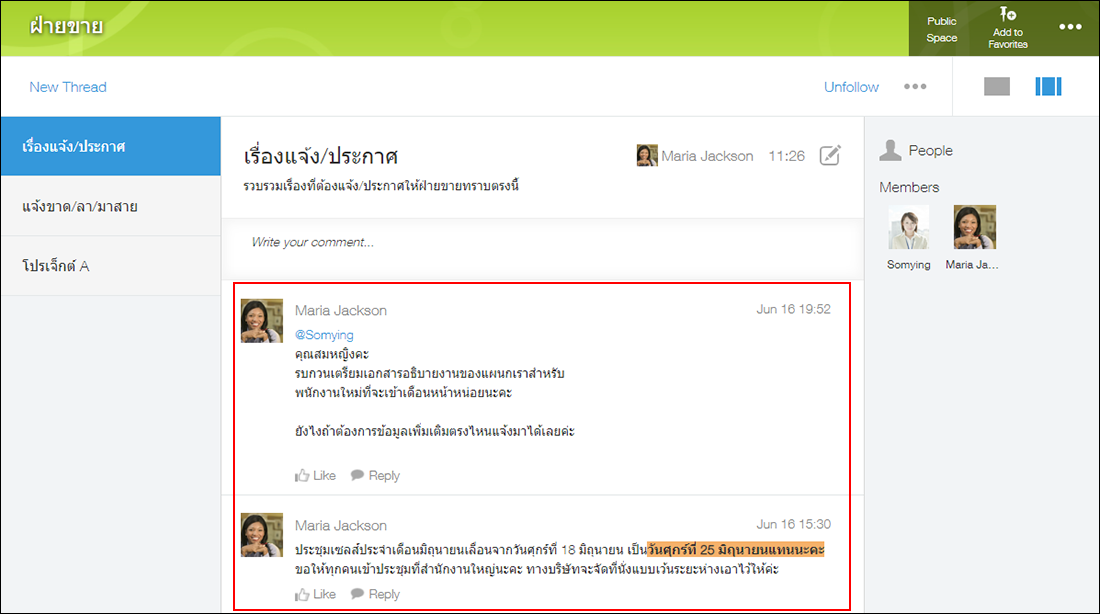
Changing the display language
You can change the language in which onscreen text is displayed in Kintone, including the text on the Form settings screen and in menus.
The following display languages are available for Kintone.
- Japanese
- English
- Simplified Chinese
- Traditional Chinese
- Spanish
Displaying the names of app items based on the display language
By configuring the Localization settings in App Settings, you can display app names, field names, and other app item names based on each user's display language.
For example, if your Kintone environment has users who use it in English and users who use it in Japanese, you can specify a name for each app item in both English and Japanese. Doing so will display app items in English for users with the English display language, and in Japanese for users with the Japanese display language.
The following languages can be set in the Localization settings.
- Japanese
- English
- Simplified Chinese
You can also enter app item names in languages other than those listed above. When the display language is set to any of Japanese, English, or Chinese, you can use the same language field as your display language to specify a name for each app item in the Localization settings.
When the display language is set to English and you want to display a name for each app item in your local language, you can use the English field in the Localization setting screen to specify the localized name using multilingual characters.
The names set as Default will appear for the following users.
- Users who have set a display language for which localized app item names have not been set
Example: A user has their display language set to Simplified Chinese, but app item names are not specified for Simplified Chinese in the Localization settings. - Users who have set a display language for which localized app item names cannot be set
Example: A user has their display language set to Spanish.